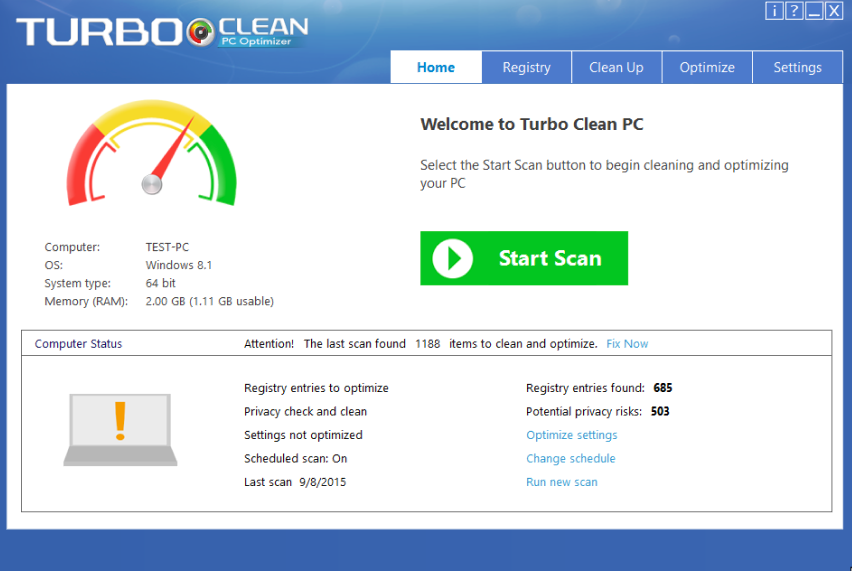Turbo Clean PC - PC Optimizer 4.1
Free Trial Version
Publisher Description
Our latest and greatest PC optimization program- with added features requested by our customers! Having trouble with your computer? Turbo Clean PC Optimizer allows you to try a free scan so you can see the issues that may need to be addressed before you register the program!Turbo Clean PC Optimizer adjusts your system settings all at once, which should optimize performance. At the same time, it identifies and fixes registry errors, corrupted files, memory problems, startup lags, and system errors. Our user friendly system allows you to remove only what you want to remove after scanning! Remove the junk, cookies, duplicate files, and useless processes that may be making your system sluggish. Tired of waiting for endless download, streaming, and web browsing time? We understand! Enjoy an incredibly fast system after running TurboClean PC. Your computer history may contain years of web surfing, download, and transaction history. Get rid of it to lessen the risk of identity theft. If you dont maintain a clean and well-functioning system, your computer may become corrupted beyond repair. Prevent total system failure by setting regular scans with our user friendly system. Say goodbye to slow startups and computer crashes after you remove outdated information in your Windows registry. Designed to crank up your PC's performance by cleaning your registry, removing errors, and maintaining a cleaner system! We think you'll LOVE what it does for your computer!!
About Turbo Clean PC - PC Optimizer
Turbo Clean PC - PC Optimizer is a free trial software published in the Registry Tools list of programs, part of System Utilities.
This Registry Tools program is available in English. It was last updated on 22 April, 2024. Turbo Clean PC - PC Optimizer is compatible with the following operating systems: Windows.
The company that develops Turbo Clean PC - PC Optimizer is Rainmaker Software Group LLC. The latest version released by its developer is 4.1. This version was rated by 1 users of our site and has an average rating of 5.0.
The download we have available for Turbo Clean PC - PC Optimizer has a file size of 1.05 MB. Just click the green Download button above to start the downloading process. The program is listed on our website since 2015-10-06 and was downloaded 33 times. We have already checked if the download link is safe, however for your own protection we recommend that you scan the downloaded software with your antivirus. Your antivirus may detect the Turbo Clean PC - PC Optimizer as malware if the download link is broken.
How to install Turbo Clean PC - PC Optimizer on your Windows device:
- Click on the Download button on our website. This will start the download from the website of the developer.
- Once the Turbo Clean PC - PC Optimizer is downloaded click on it to start the setup process (assuming you are on a desktop computer).
- When the installation is finished you should be able to see and run the program.